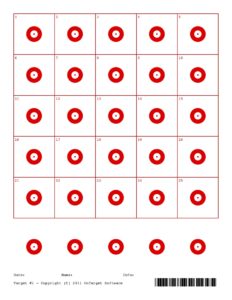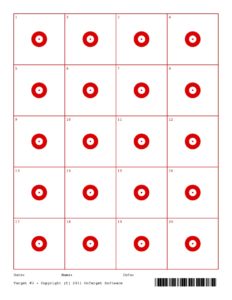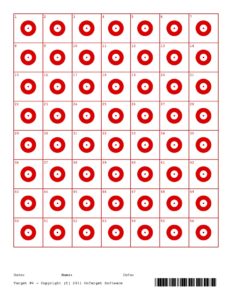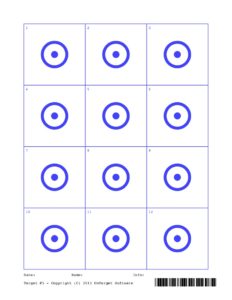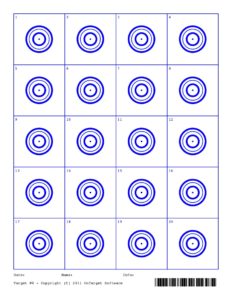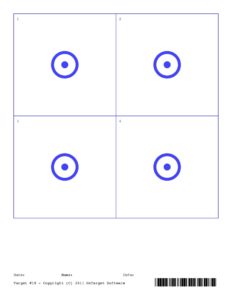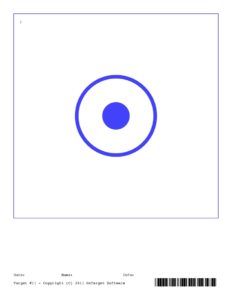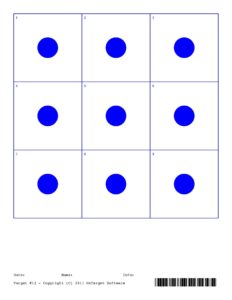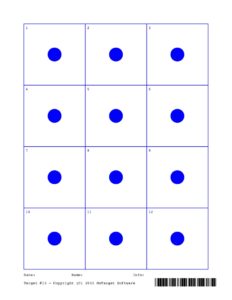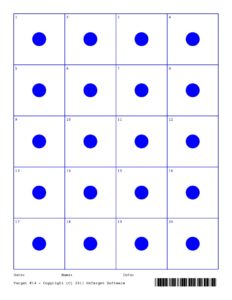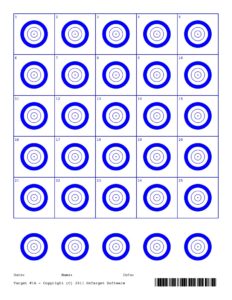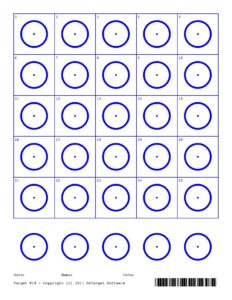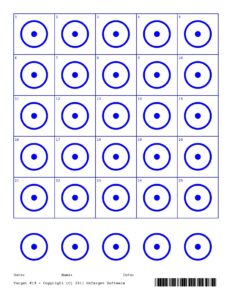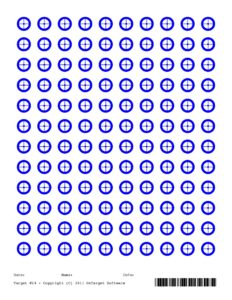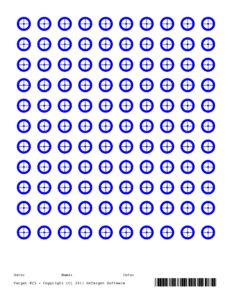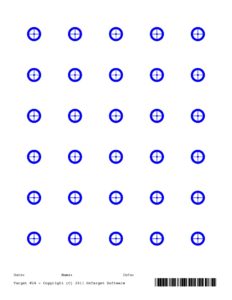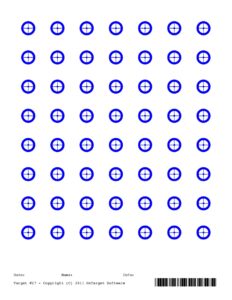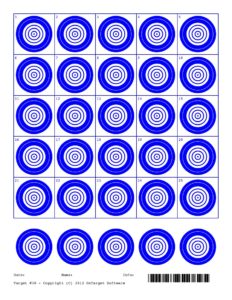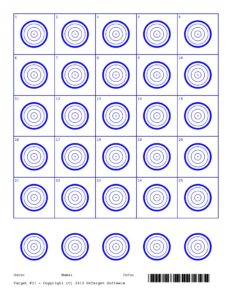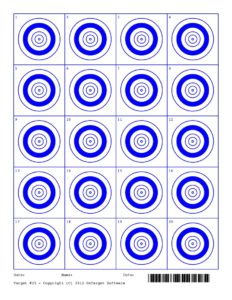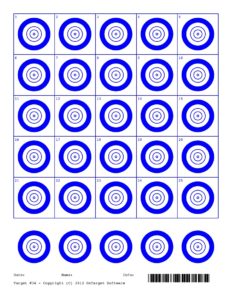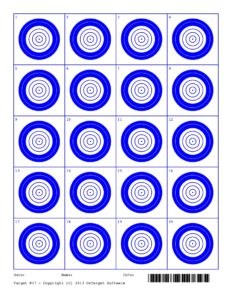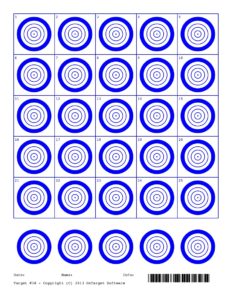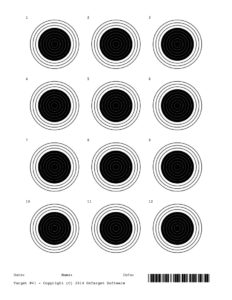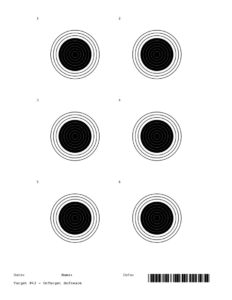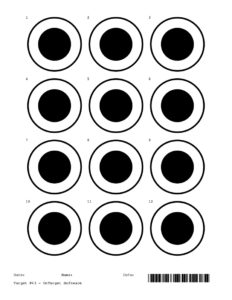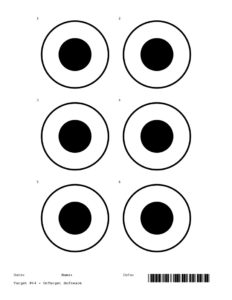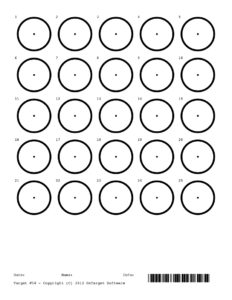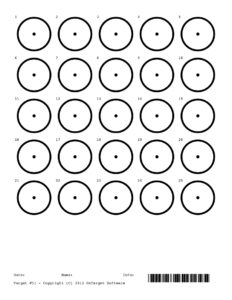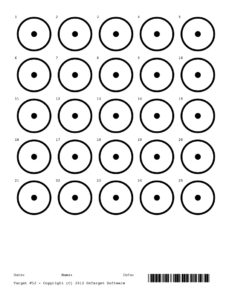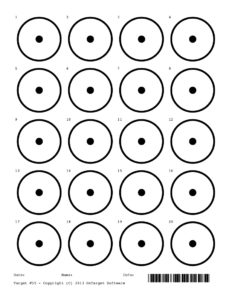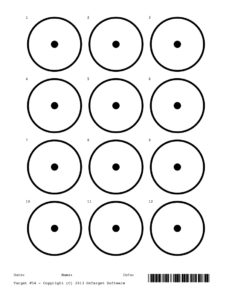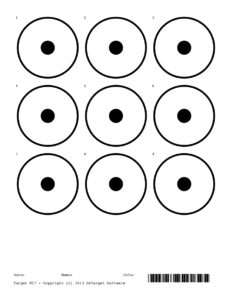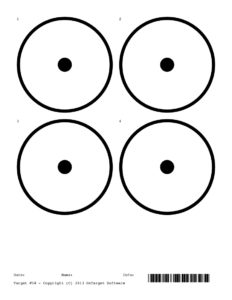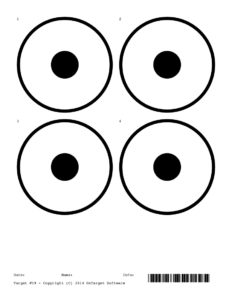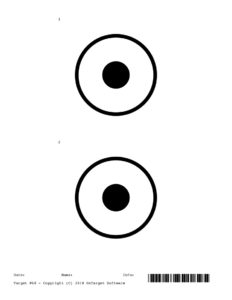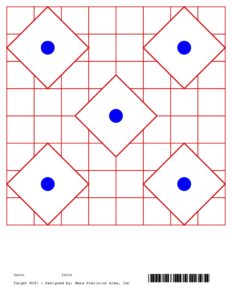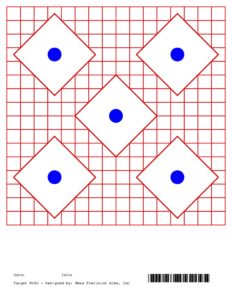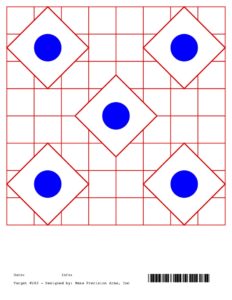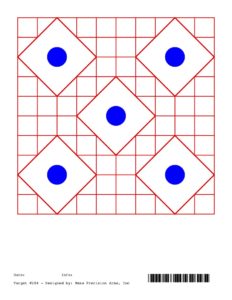OnTarget TDS Target Preview
These targets are available and automatically recognized by TDS. All targets must be printed in the colors shown for automatic bull and hole detection to work properly. You can print targets from inside TDS by clicking on the Print Targets toolbar button, selecting the target number, and clicking on Print.
Click on an image below to show a larger version. The target number is shown in the lower left corner.